A free app for Android, by Ksavaliya developer.
Cast to TV Chromcast and Roku is a remote-control app for your Roku device. It allows you to browse the Internet and stream videos, music, and photos from your phone or other media servers to your Roku connected Smart TV.
The app has the functionality of a Roku remote control. It allows you to navigate through the Roku device's settings and turn it on or off. It also allows you to pause, play, or rewind videos.
To watch videos, you need to open the video-playing app on your Roku device. To open it, you need to start the app and wait for it to appear. You can find the video-playing app on your device's home screen.
When you open it, you need to tap on the video you want to watch. It will appear in the playing queue. You can play the video immediately or pause it.
To stop casting, you need to tap on the cast icon in the menu bar.
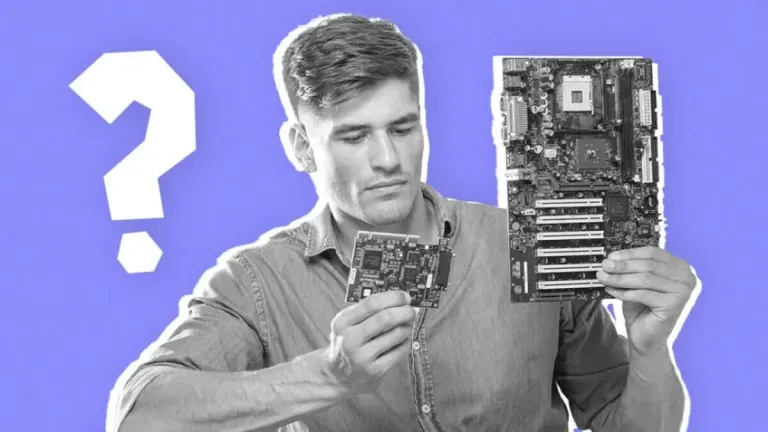







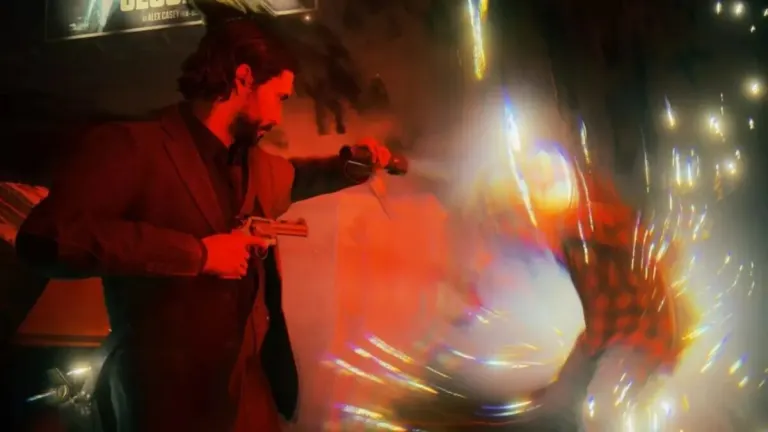
User reviews about Cast to TV Chromcast and Roku:
Have you tried Cast to TV Chromcast and Roku:? Be the first to leave your opinion!